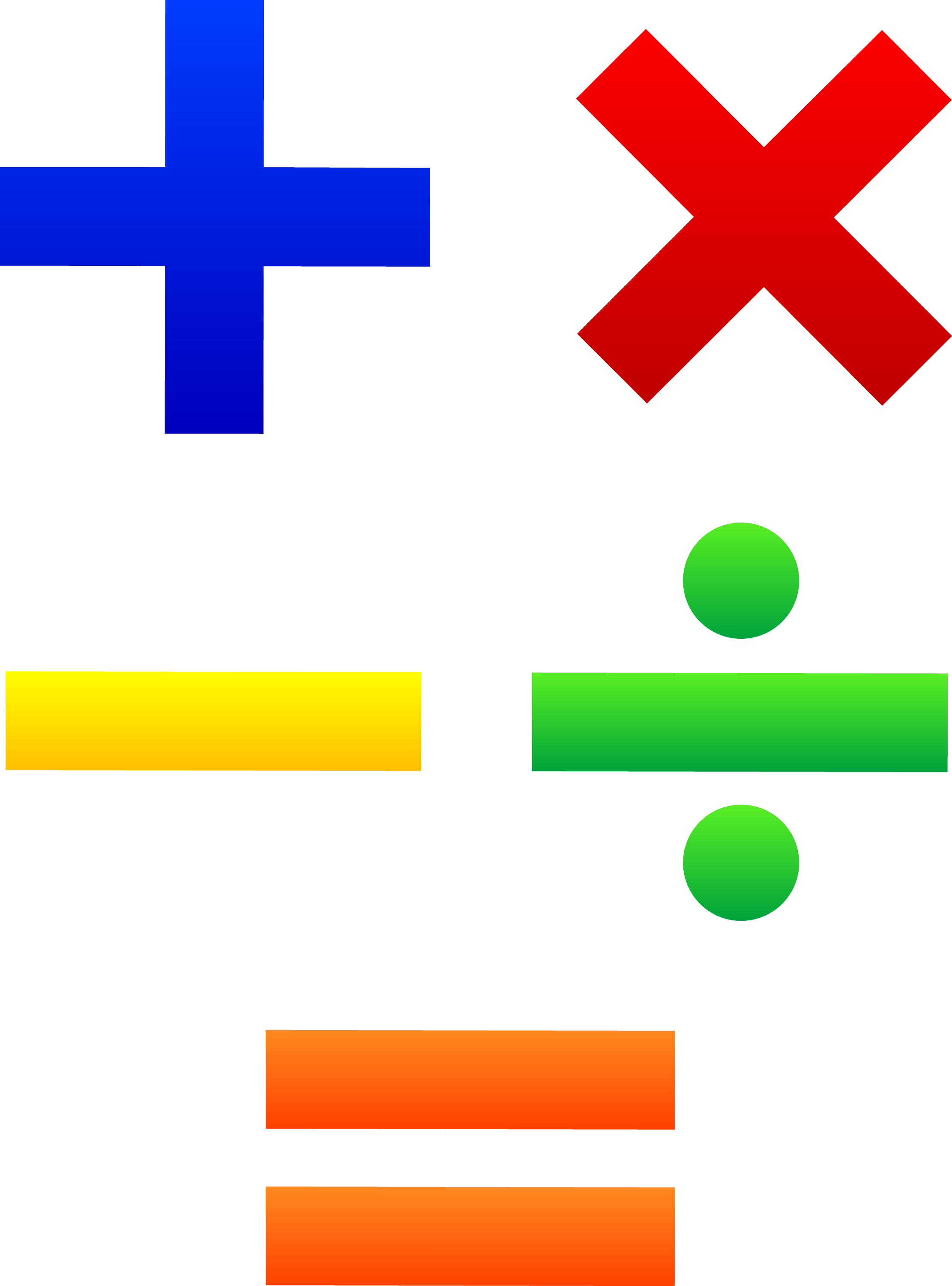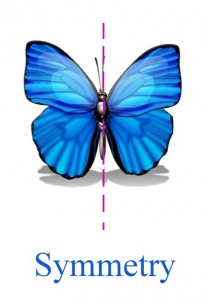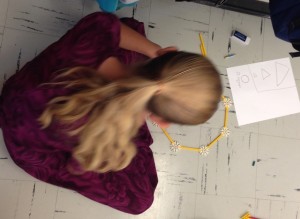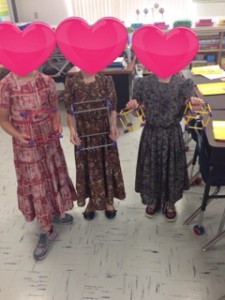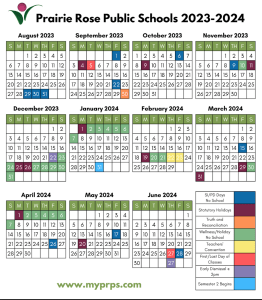Posted by Michelle Vidotto | Posted in Math | Posted on November 23, 2014
We hope you enjoy our geometry video. We took pictures of real world shapes, used the app called, “Symmetry Lab,” to create symmetrical designs, used K’Nex to build 2-D, 3-D, and symmetrical designs, and used geoboards and elastics to create symmetrical designs.
This is our first iMovie ever! We learned it is important to take clear pictures, how to insert pictures into an iMovie, and use the app called, “Photo Editor,” to add text to our pictures.
We hope you enjoy our iMovie!
In math we are multiplying with all of the numbers. I thought it would be hard but it really is not.
It’s quite easy to multiply and so far I’m good at it!!!
We are doing the ones, twos, threes, fours, fives, sixes, sevens, eights, nines, tens, elevens and the twelves. I like to do the fives because I know how to count by fives the best!!!
The trick is you have to know how to count by the number you are multiplying by. Anything times zero is zero. Here are some different things we did.
We played with smarties to make arrays and then we wrote the math sentence. I also enjoy using the iPad to play different multiplication games. This is a great site to learn your multiplication facts: http://www.multiplication.com/games.
Here are some pictures!!
This video was made using iMovie by students and shows a variety of symmetry projects. Students created symmetrical objects with K’Nex, Geo boards and elastics, and used the app called, “Symmetry Lab Basic,” to create creative symmetrical designs. I’m looking forward to seeing their completed symmetrical drawing of themselves, which they are completing in Art.
Symmetry Site:
Video:
We hope you enjoyed our symmetry video!
Posted by Michelle Vidotto | Posted in Math | Posted on October 23, 2013
We are excited! We made our first iMovie on geometric shapes found around the playground and classroom!
Take a look! Click the link below:
http://bit.ly/1aGQofF
We hope you enjoyed our video! We learned our world is filled with geometric shapes everywhere!
After we completed the project this is what we learned:
-
Taking pictures horizontally will allow pictures to be edited easier and will look better on screen.
-
We need to make sure the colours and font we select will be visible and clear when the video is played.
-
Editing photos too many times can cause the photo to become distorted.
-
We learned how to use the app called Over. What a great photo editing tool!
Posted by Michelle Vidotto | Posted in Math | Posted on September 29, 2013
We have dived into the world of Geometry! We built 2-D shapes with K’Nex and the kids had blast! Students learned about regular and irregular polygons to gain an understanding of how 2-D shapes are required to build 3-D shapes. The students enjoyed creating different types of 2-D shapes. Honestly, they squealed with delight, which was great to hear! Students learned how to be a team and co-operate with each other to create their shapes. It was interesting to listen to the students discuss how they would create their shapes.
To understand geometric vocabulary on similar and congruent students created some fantastic designs.
Students did a great job building 3-D shapes with clay.
My students are excited to create their first iMovie on real world geometric shapes found on the playground and in the school. For the majority of students using an iPad to take a picture and create an iMovie is a new and intriguing project! Stay tuned for our iMovie!

Here’s a great resource to help build real world 3-D shapes.